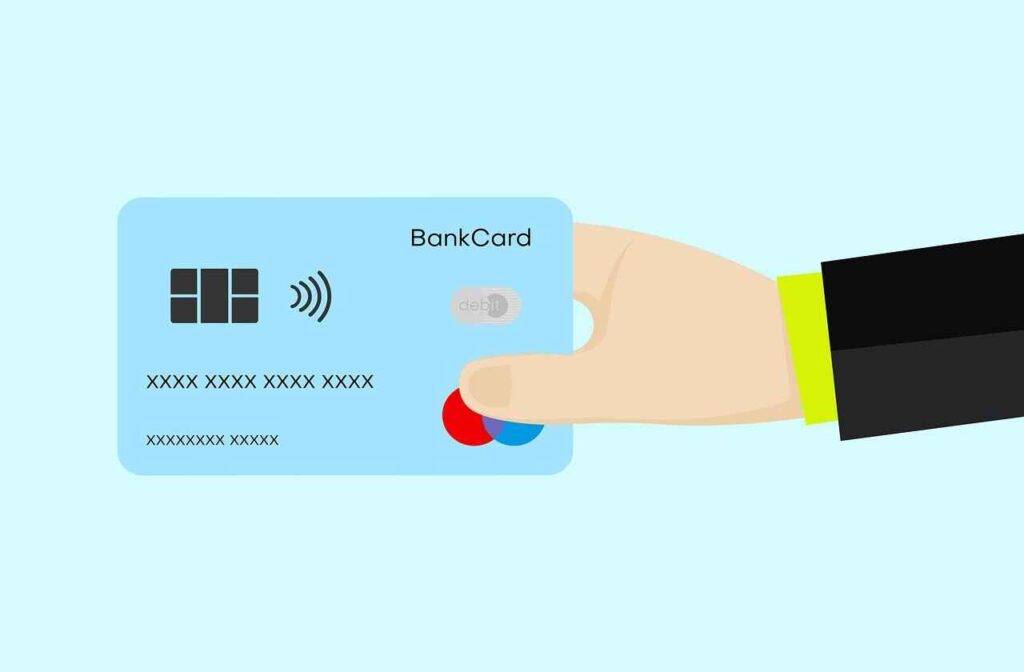Are you considering canceling your Disney credit card and wondering about the steps involved? Canceling a credit card, including a Disney credit card, requires careful consideration and Fulfilment of specific procedures to ensure a smooth process. This Article is a detailed guide on how to cancel Disney credit card effectively.
How to Cancel Disney Credit Card
To cancel your Disney credit card, start by paying off the balance and redeeming any rewards. Next, contact Disney Visa Card customer service at 1-800-300-8575 to close the account. Verify a $0 balance, get written confirmation, monitor your credit report, and destroy the physical card.
Understand the Process to Cancel Disney Credit Card
Canceling a credit card is a big financial choice that can affect your score of credit and overall financial situation. Take some time to think it over before going ahead with the cancellation. You need to think about why you want to cancel your Disney credit card and consider other options that might be a better fit for you.
You May Like: Ubank home loan: the ultimate guide to getting approved.
8 Steps to Cancel a Disney Credit Card
If you Finally decide to go ahead with cancel your Disney credit card, here are the 8 key steps you should take.
Review Terms and Conditions
Before you decide to cancel your Disney credit card, take some time to go over the terms and conditions. Check for information about how to cancel your Disney Credit Card, any fees involved, and what impact it might have on your credit score. This will simplify the process for you.
Keep an eye out for any specific rules or deadlines for closing your account. Also, make sure you’re aware of any charges or penalties for closing it soon. These terms will help you decide if canceling your card is the right choice for you.
Pay off Outstanding Balance
Pay off all your outstanding balances before you cancel your Disney credit card to avoid getting hit with extra fees like late payment charges or interest. Paying off your balance also keeps your credit score looking good. Double-check that your account balance is $0 before you start canceling. Keeping your debt at zero makes canceling easier.
Redeem Rewards Points
Do not forget to use any rewards or points you have collected before you cancel your Disney credit card. Make sure you cash in these perks before shutting down your account so you get the most out of them. Using your rewards before you cancel will stop you from losing out on any benefits you’ve earned.
If you can’t use your rewards for some reason, you might be able to transfer them to someone else or to a different account.
Contact Credit Card Issuer
Contact the Card issuer’s customer service to cancel your Disney credit card by calling the phone number on the back of your card or their website. Be prepared to provide your account information and a reason for canceling the card.
Follow Instructions from Customer Service
Once you reach a customer service representative, inform them that you wish to cancel your Disney credit card. They will guide you through the cancellation process, which may involve verifying your identity, confirming your decision to close the account, and addressing any final questions or concerns you may have.
Request Written Confirmation
Once you have canceled your Disney credit card, ask the card issuer for written confirmation. This confirmation serves as proof of closure and can be valuable for future reference. Keep this document in a safe place for your records and peace of mind.
Having written confirmation makes sure everything is clear and documented.

Destroy Physical Card
After your Disney credit card account is closed, make sure to destroy the physical card. Use a cross-cut shredder to shred it, which helps prevent anyone from using it without your permission. Another option is to ask the issuer about their card recycling service.
Properly disposing of the card is an important step to protect your identity and financial security.
Update Automated Payments
If you have automated payments linked to your Disney credit card, switch them to another payment method to avoid any issues. Reach out to the companies or services involved and update your payment details quickly. This ensures a smooth switch and prevents any missed payments.
Keeping your payment methods current helps you stay on top of your finances and avoid any interruptions to your services.
Monitor Credit Report
Keep an eye on your credit report to make sure your Disney credit card closure shows up correctly. It usually takes about 30-60 days after canceling. Look at your credit reports from all three major bureaus: Equifax, Experian, and TransUnion.
It’s important to stay on top of this to keep your credit record accurate.
You May Like: ADA Staking Explained 2024: A Comprehensive Guide.
Considerations Before Canceling Disney Credit Card
Before canceling your Disney credit card, consider the following factors:
Credit Score Impact
When you close a credit card, it might affect your credit score, especially if it lowers your available credit or raises your credit card balance compared to your total credit limit. This matters because credit scoring systems look at how much of your available credit you’re using. Before you cancel your Disney credit card, think about how it could impact your credit score.
Decide if the good things about canceling your card are more important than the possible bad things.
Alternative Options
Before you cancel your Disney credit card, think about checking out other options from the same company. You might be able to upgrade or switch to a different card that fits you better. This way, you can keep your connection with the company while dealing with your concerns.
Plus, you can often make these changes without closing your account, which keeps your credit history and score safe.
Credit Card Benefits
When you cancel your Disney credit card, you could lose out on rewards like Disney Rewards Dollars that you can spend on Disney stuff and experiences. You might also lose insurance perks, such as travel and purchase protection. Plus, you could miss out on cool extras like special photo ops and dining discounts in the parks.
Before you cancel, think about these benefits so you know what you’re giving up and can decide if it’s the right move for you.

Credit Card Fees
When you’re canceling your Disney credit card, watch out for extra charges like early termination fees or balance transfer fees. These fees can be different depending on your card that issued it, so read through your agreement carefully. smart to double-check for any other fees you might face when canceling.
Conclusion
Canceling your Disney credit card is a big decision that needs careful thought. By following the steps we’ve talked about and thinking about the things we’ve mentioned, you can smartly cancel your card. This helps you avoid any bad effects on your credit score and overall finances.
Frequently Asked Questions
1. How to cancel disney credit card online?
Ans. To cancel your Disney credit card online, you can do so through Chase’s Secure online platform or by calling 1-800-432-3117
2. How to close a credit card without hurting credit?
Ans. To close a credit card without causing harm to your credit, ensure that you’ve cleared any remaining balance, redeemed any rewards, and verified that your balance is at zero before proceeding with the cancellation. This helps maintain a low credit usage and safeguards your credit history.
3. how can I avoid early termination fees when canceling my Disney credit card?
Ans. To avoid early termination fees when canceling your Disney credit card, you should ensure that you have paid off the outstanding balance in full and redeemed any accumulated rewards before initiating the cancellation process.
4. How can I update automated payments linked to my Disney credit card after canceling?
Ans. After canceling your Disney credit card, reach out to the companies or services you have automated payments with. Ask them to update your payment method to a new one.
5. how long does it take to cancel a Disney credit card?
Ans. After you cancel your Disney credit card, it usually takes about 30-60 days for it to show up as closed on your credit report. Keep an eye on your report during this time to make sure the account is marked as closed.
6. how do I confirm that my Disney credit card account is fully closed?
Ans. To make sure your Disney credit card is closed, keep monitoring your credit report. Check it within 30-60 days after you ask to close the account. This way, you can see if the account is marked as closed.